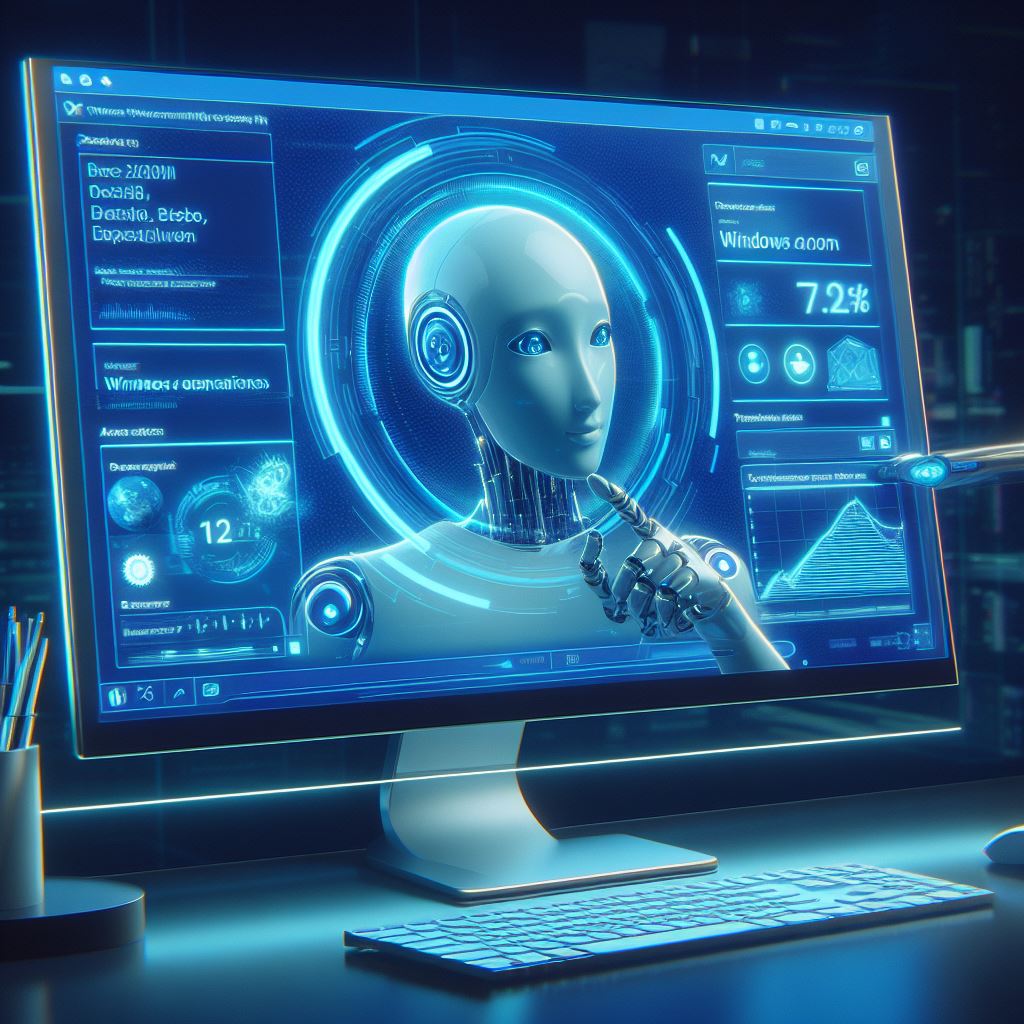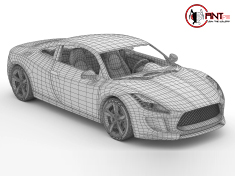Optimizing Your AI Workstation: Hardware and Software Considerations
- 17-02-2024 13:38:25
In the rapidly evolving landscape of artificial intelligence (AI), having an optimized workstation is crucial for researchers, data scientists, and developers aiming to push the boundaries of machine learning (ML) and deep learning. Whether you're delving into image recognition, natural language processing, or reinforcement learning, the right combination of hardware and software can significantly enhance your productivity and accelerate your experiments. In this guide, we'll explore the key considerations for optimizing your AI workstation.
1. Understanding Hardware Requirements:
GPU Selection: GPUs (Graphics Processing Units) are the workhorses of AI workstations, delivering parallel processing power essential for training deep neural networks. When choosing a GPU, consider factors such as CUDA cores (for NVIDIA GPUs), tensor cores (for deep learning tasks), VRAM capacity, and memory bandwidth. Popular choices include NVIDIA GeForce RTX and Quadro series or AMD Radeon Instinct and Radeon Pro GPUs.
CPU Considerations: While GPUs handle the heavy lifting in deep learning tasks, a powerful CPU is still necessary for preprocessing data, managing I/O operations, and running non-parallelizable tasks. Look for multi-core processors with high clock speeds, such as AMD Ryzen or Intel Core i7/i9 series CPUs, to ensure smooth overall system performance.
Memory and Storage: Adequate RAM is crucial for handling large datasets and model parameters during training. Aim for at least 16GB to 32GB of RAM, preferably with high bandwidth and low latency. Additionally, fast storage drives, such as NVMe SSDs, accelerate data loading and model checkpointing, improving training efficiency.
Cooling and Power Supply: Intensive AI workloads generate significant heat, necessitating efficient cooling solutions to maintain stable performance. Invest in high-quality CPU coolers, case fans, and adequate airflow to prevent thermal throttling. Moreover, ensure your power supply unit (PSU) can deliver sufficient wattage to power your components reliably.
2. Software Optimization:
Deep Learning Frameworks: Choose the right deep learning framework based on your project requirements and programming preferences. TensorFlow, PyTorch, and Keras are popular choices, offering extensive documentation, community support, and compatibility with various hardware accelerators.
GPU Drivers and Libraries: Install the latest GPU drivers and CUDA toolkit (for NVIDIA GPUs) or ROCm (for AMD GPUs) to enable hardware acceleration and optimize performance. Additionally, leverage GPU-accelerated libraries like cuDNN, cuBLAS, and TensorRT to accelerate common deep learning operations.
Containerization and Virtualization: Utilize containerization platforms like Docker and virtualization tools like NVIDIA Docker or Singularity to create reproducible and portable AI environments. Containers encapsulate dependencies, libraries, and runtime environments, facilitating seamless deployment across different systems.
3. System Maintenance and Upgrades:
Regular Updates: Keep your system's firmware, drivers, and software libraries up to date to ensure compatibility, security, and performance improvements. Set up automatic updates wherever possible to streamline maintenance tasks.
Monitoring and Optimization: Monitor system resource usage, GPU utilization, temperature, and memory consumption using tools like NVIDIA-SMI, nvidia-smi.exe, or monitoring dashboards provided by GPU manufacturers. Optimize hyperparameters, batch sizes, and learning rates to achieve optimal training performance and convergence.
Scalability and Expansion: Plan for future scalability by choosing a modular workstation configuration that allows for easy component upgrades and expansion. Invest in workstation-grade motherboards with ample PCIe slots for adding additional GPUs, NVMe SSDs, or high-speed networking cards as needed.
Conclusion:
Optimizing your AI workstation involves careful consideration of both hardware and software components to maximize performance, efficiency, and scalability. By selecting the right GPU, CPU, memory, storage, and software tools tailored to your specific AI workflows, you can accelerate model training, experimentation, and deployment, ultimately driving innovation in the field of artificial intelligence. Stay informed about the latest advancements in hardware and software technologies, and continuously fine-tune your workstation to stay ahead in the rapidly evolving AI landscape.
Contact ANT PC for Expert AI Workstation and Server Building Consultation
Are you looking to harness the power of artificial intelligence (AI) with cutting-edge workstation or server solutions tailored to your unique needs? Look no further than ANT PC, your trusted partner in crafting high-performance computing systems optimized for AI, machine learning, and deep learning applications.
Who We Are:
ANT PC is a leading provider of custom-built computing solutions, specializing in designing and deploying AI workstations and servers for a wide range of industries and use cases. With years of expertise in hardware selection, system integration, and software optimization, we strive to empower businesses, researchers, and enthusiasts to unlock the full potential of AI technology.
Ready to embark on your AI journey with ANT PC? Contact us today to schedule a consultation with one of our AI workstations and server specialists. Whether you prefer email correspondence, phone calls, or in-person meetings, we're committed to providing prompt, professional, and customer-centric service.
Don't settle for off-the-shelf solutions that compromise on performance and flexibility. Partner with ANT PC to unleash the full potential of AI technology and drive innovation in your organization. Let's build the AI workstation or server of your dreams together.