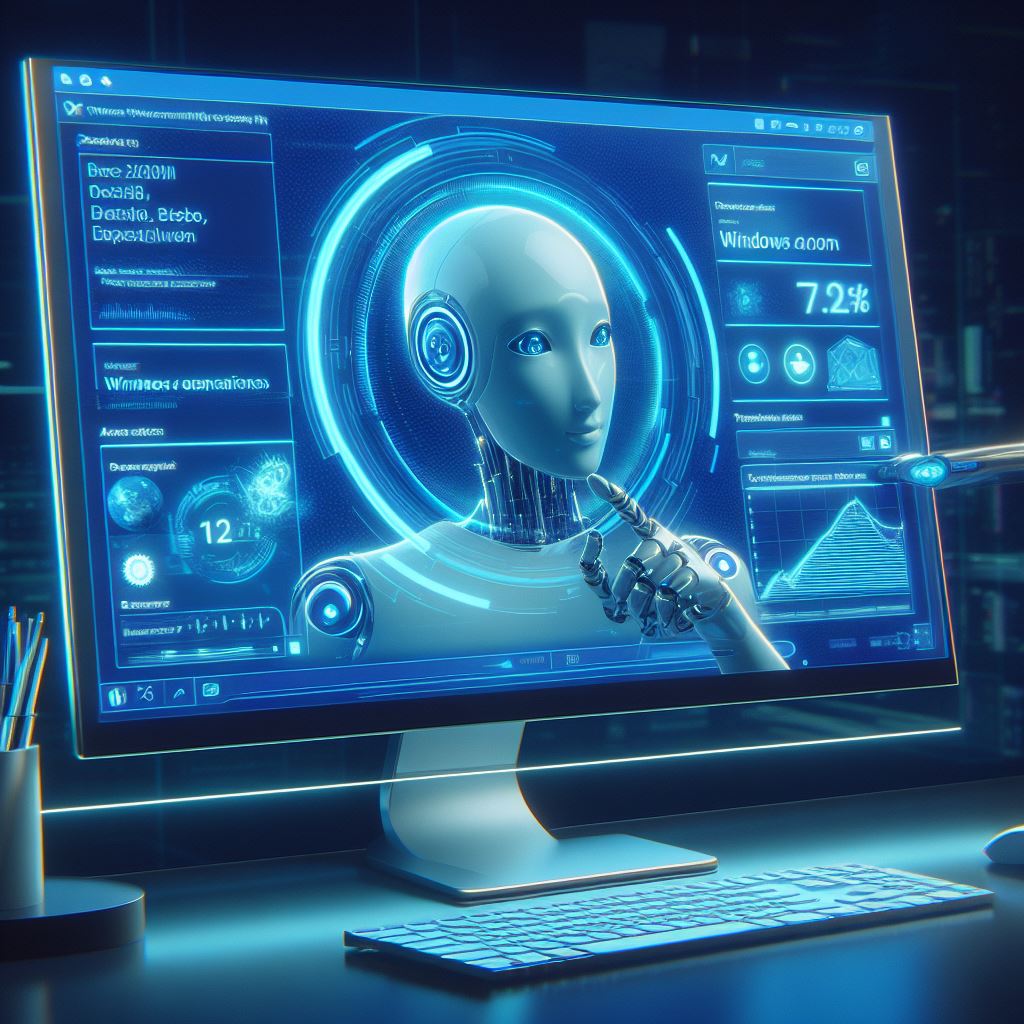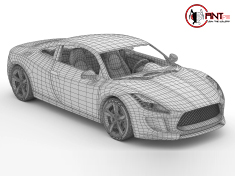Maximizing Efficiency and Performance: How a Custom Workstation Can Enhance Content Creation
- 11-08-2023 11:47:12
A custom workstation can significantly enhance content creation efficiency and performance by tailoring hardware and software components to the specific needs of content creators. Whether you're working with graphics, videos, animation, 3D modeling, or any other creative endeavor, a well-designed custom workstation can offer several benefits:
1. Optimized Hardware Configuration:
You have full control over the hardware components, including the CPU, GPU, RAM, storage, and cooling system. Choosing high-performance components that are optimized for your specific content creation tasks can lead to faster rendering times, smoother real-time previews, and overall better performance.
2. Powerful Graphics Processing:
A dedicated and powerful GPU (Graphics Processing Unit) is crucial for tasks such as video editing, 3D rendering, and graphic design. Workstations can be equipped with multiple GPUs, allowing for faster processing and rendering of complex visual content.
3. Ample RAM Capacity:
Content creation applications, especially those involving large files and high-resolution assets, can quickly consume a significant amount of RAM. A custom workstation can be configured with ample RAM to prevent slowdowns and ensure smooth multitasking.
4. Fast and Reliable Storage:
High-speed storage options, such as SSDs (Solid-State Drives) or NVMe drives, can dramatically reduce file load times, improve project responsiveness, and speed up data transfer. Custom workstations can accommodate multiple drives for efficient data management.
5. Cooling and Thermal Management:
Intensive content creation tasks can generate a lot of heat. Custom workstations can be equipped with advanced cooling solutions to maintain optimal temperatures, preventing performance throttling and extending the lifespan of components.
6. Customized Software Setup:
You have complete control over the software environment, including the choice of operating system and specific software applications. This allows you to optimize the workstation for your preferred workflow and remove unnecessary software that might consume resources.
7. Future-Proofing and Upgradability:
Custom workstations are designed with upgradability in mind. As technology advances, you can easily replace or upgrade individual components to keep up with the demands of evolving content creation software.
8. Reduced Bottlenecks:
Custom workstations are designed to minimize bottlenecks that can hinder performance. By carefully selecting compatible components and ensuring proper connectivity, you can maximize data throughput and overall efficiency.
9. Collaboration and Remote Work:
With the rise of remote work and collaborative projects, a custom workstation can be configured to support online collaboration tools, video conferencing, and remote access, ensuring seamless communication and project coordination.
10. Personalized Ergonomics:
Beyond hardware and software, a custom workstation can also be tailored to your ergonomic preferences. This includes selecting the right monitor setup, keyboard, mouse, and other peripherals to ensure comfort during long hours of content creation.
In conclusion, a custom workstation offers content creators the opportunity to create a personalized and optimized environment that enhances efficiency and performance. By carefully selecting hardware components, fine-tuning software settings, and considering ergonomic factors, you can create a workstation that empowers you to produce high-quality content more quickly and effectively.