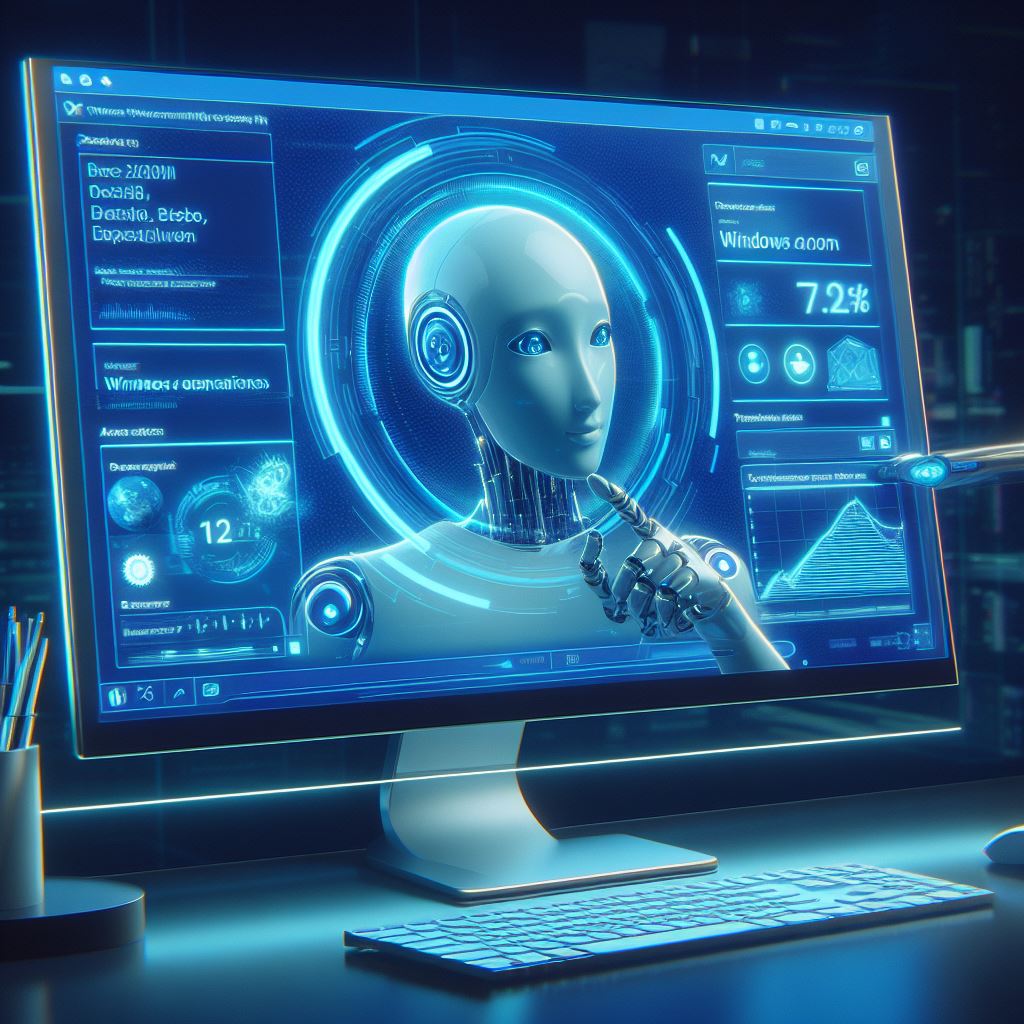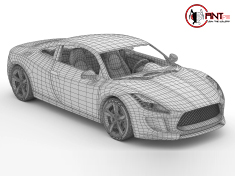Best Workstation PCs That Give You An Edge For Effective 3D Rendering & Modeling
- 24-09-2022 12:12:29
If you’re an architect, a graphic designer, an artist, or someone who is into designing cartoon & animation characters, having an ideal computer for3D Modeling & Rendering is paramount. From Adobe Illustrator to CorelDraw, Blender to Maya, AutoCAD to SolidWorks, these PCs will help you run every software effortlessly and thus enable you to create effective photorealistic illustrations & mock-ups.
The software required for Graphic Designing, Video Editing, 3D Design & Animation, Rendering, and Engineering is source-intensive and to reap its complete benefit, all you need is the Best Workstation PC that can meet the basic requirements in terms of performance. By having a desktop computer that is powerful enough to handle any tasks, you will not only create incredible designs with precision, but you need not face issues such as lag or latency meanwhile.
Before discussing the Best Workstation for 3D Rendering & Modeling, let’s have a quick glance on 3D Modeling, 3D Rendering, and difference between CPU & GPU Rendering!
3D Modeling:
It’s a technique in computer graphics used to create a three-dimensional digital representation of an object or a surface. In addition, it helps you determine an object’s shape, size, and color. The entire process works with lines, points, and polygon in order to produce 3D shapes within the software.
3D Modeling is employed for different industrial vertices including Video Games, Movies, Engineering, Architect, Illustration, and Commercial Advertising.
3D Rendering:
3D Rendering is the process of turning information from a 3D model into a 2D image. It’s basically a form of virtual photography which is utilized to create a variety of images, from the intentionally non-realistic to photorealistic. However, it involves a combination of strategy, artistry, and software.
It can be applied for several different fields such as Animation, Virtual Reality, Architectural Rendering, and so on.
Difference Between CPU & GPU Rendering:
There are majorly 2 methods of rendering in 3D softwares that we’re going to elaborate further in this section!
CPU Rendering:
? It utilizes the processor.
? During rendering, it requires 100% of the time (using all the CPU cores).
? It’s comparatively slow when compared to what’s possible with GPU rendering.
? Choose a CPU with as many cores as possible if you need a computer for rendering. And, as opposed to modeling, processing can be done on a single CPU core.
? If a CPU has more cores, it’ll surely consume more power and produce a lot of heat which can affect your PC’s efficiency.
GPU Rendering:
? It utilizes the Graphics Card.
? Since it provides detailed 3D images & good results, and thus, it has grown in popularity in recent years.
? GPU render engines are faster in most cases.
? Factoring in the GPU whilst budgeting makes sense.
? GPU basically takes some stress off the CPU and thus allows your PC to run smoothly.
Form Factor: High-End Gaming Workstation or Laptop - Which One Is Better?
Let’s discuss this in-detail!
In case you work with 3D Modeling & Rendering software, you need a 3D Animation Workstation with a robust CPU in order to handle these demanding tasks efficiently and effectively.
Workstations
It’s an ideal option for advanced tasks which are as demanding as 3D modeling & rendering.
Pros:
+Powerful: These builds are generally designed to provide more power for 3D Rendering.
+Cooling: Its cooling units prevent overheating issues.
+Extra Storage Space: Using a workstation PC, you can add more storage space if required.
+Affordable: Customized computers can be faster, more powerful, and economical.
Cons:
-High Power Usage: It consumes more power in comparison to other devices.
-Portability: It’s hard to carry a workstation PC from one place to another.
Laptops
Although laptops have improved a lot in recent years, there are still so many things that need to be paid attention to.
Pros:
+Portability: Since it’s compact & lightweight, and hence you can take it anywhere you want.
Cons:
-Expensive: In order to get specifications necessary for 3D rendering, you will have to spend a large amount of money.
-Overheating: As it doesn’t have a built-in cooling system, it is more susceptible to overheating.
List of the Best Workstation PCs for 3D Rendering & Modeling:
- ANT PC ECITON RL500 (RENDERING)
It’s a small workstation which is powerful enough for accomplishing the most intensive tasks such as rendering. Indeed, ANT PC ECITON RL500 is designed especially for rendering that you can consider buying.
Specifications:
? Processor - Intel Core i5 11500 (6 Core, 12 Threads, Up to 4.6 GHz)
? RAM - 8 GB DDR4 3200 MHz
? Graphic Card - Nvidia GeForce GTX 1650 4GB
Note: If you want to gather detailed information about the product or customize it as per your needs & budget, click here.
- ANT PC DACETON RZ800X (ENGINEERING)
This workstation maximizes productivity, reduces time to insight, as well as lowers the cost of engineering projects. It has up to 64GB RAM, particularly designed for a hassle-free experience.
Specifications:
? Processor - AMD Ryzen 7 5800X (8 Core, 16 Threads, Up to 4.7 GHz)
? RAM - 8 GB DDR4 3200 MHz
? Graphic Card - Nvidia GeForce RTX 3060 Ti 8GB
Note: If you want to gather detailed information about the product or customize it as per your needs & budget, click here.
- ANT PC TAPINOMA RL700K (3D DESIGN & ANIMATION)
It’s the ultimate blend of single-threaded & multi-threaded CPU performance and multi-GPU expansion. It supports up to 64GB high-frequency RAM. It’s indeed the best animation powerhouse workstation with up to 16 cores & 32 threads at 4.4GHz+. This is considered the best option for very complex models & animation.
Specifications:
? Processor - Intel Core i7 11700K (8 Core, 16 Threads, Up to 5 GHz)
? RAM - 8 GB DDR4 3200 MHz
? Graphic Card - Nvidia GeForce RTX 3060 Ti 8GB
Note: If you want to gather detailed information about the product or customize it as per your needs & budget, click here.
Conclusion:
There’s no denying the fact that today we have a multitude of options when it comes to buying the Best Workstation for 3D Rendering & Modeling. Although Animation Workstations are quite expensive, higher specifications ensure smoother work whilst dealing with intensive software such as 3Ds Max, AutoCAD, Rhino, Maya, Blender, etc. By having an ideal computer, you can not only create attractive designs with utmost accuracy but also enjoy the work without lag or latency.
So, if you also require a 3D Animation Workstation for similar purposes, making a decision to approach Ant PC will be a great help. Here, you can find vast varieties of such workstation PCs that you can choose from. For any query or discussing your specific requirements, feel free to get in touch with us via sending an email or making a phone call!